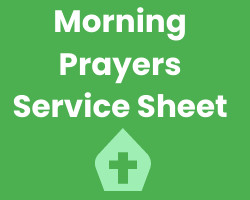To listen to Zoom Morning Prayer
1. Print a copy of Order of service for Morning Prayer (same format for both services ) or contact Sue 07962012916 for a copy
Click here for a copy of morning prayer service
2. Ring Sue or Clare 07976549410 for the password
3. Just before service time 9.30am Wednesday and 10.30am Sunday
- Phone 02036950088 from a mobile or landline
- When prompted enter
- Meeting ID: 5095149528#
- Participant ID: just press #
- Password: ??????#
4. All participants will be muted at the start of the service and people will be unmuted as necessary.
To indicate you wish to speak press *9 to show a hand image on the Zoom screen or unmute yourself by pressing *6 and mute by pressing *6 again.
5. At the end of the service you can join a Breakout room where you can chat online to 3 or 4 people before returning to the main meeting. Simply wait and you are put in a room or hang up if you do not wish to join a room.